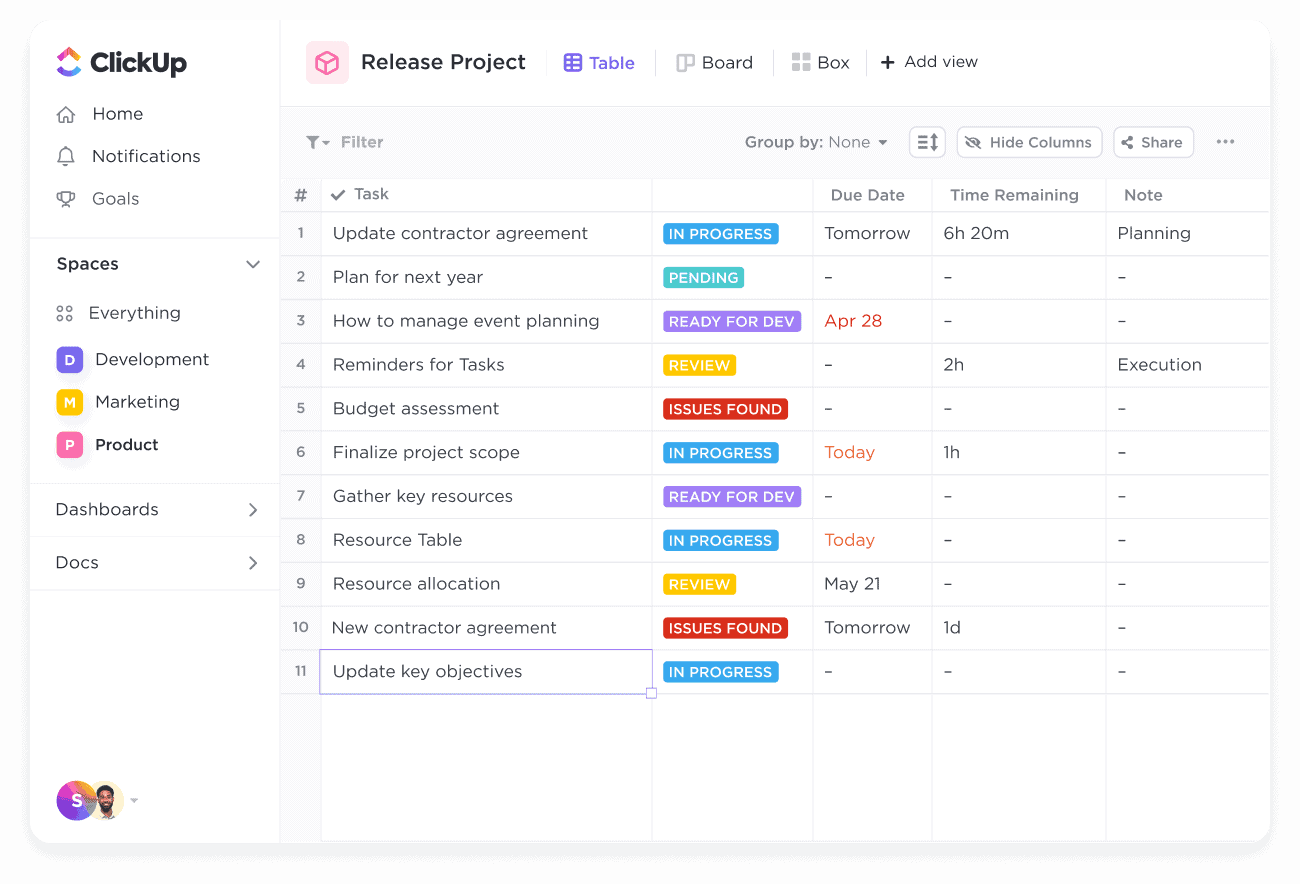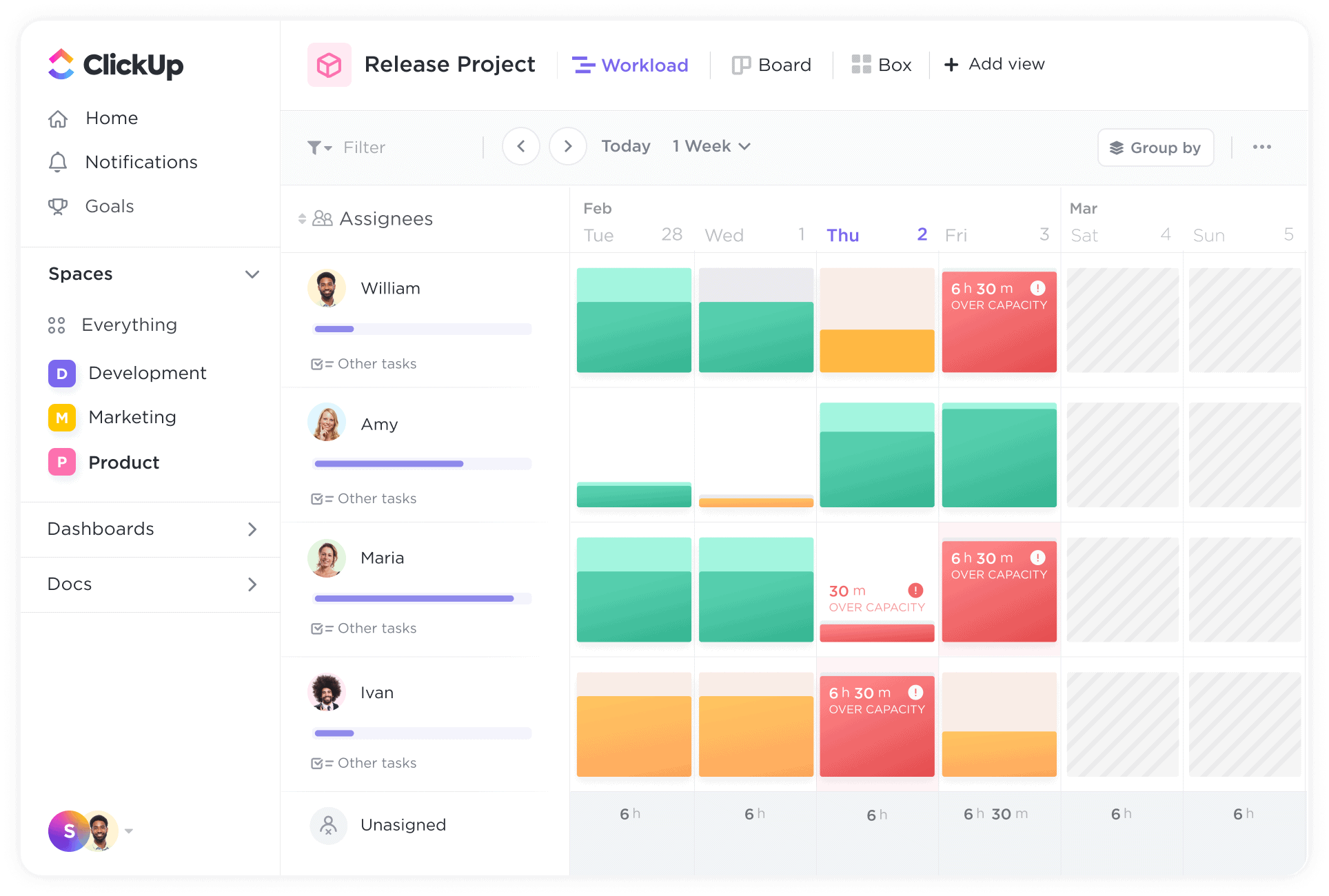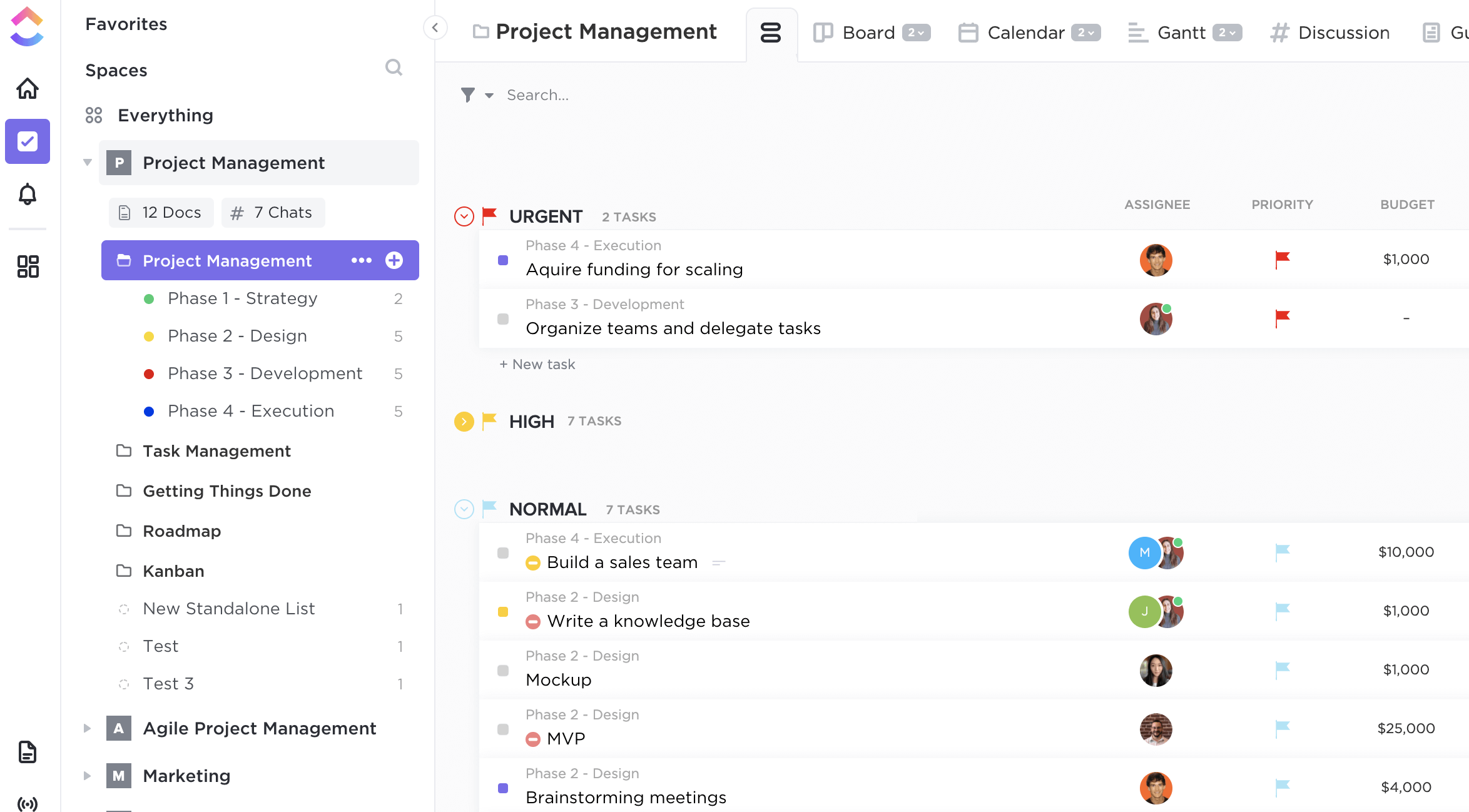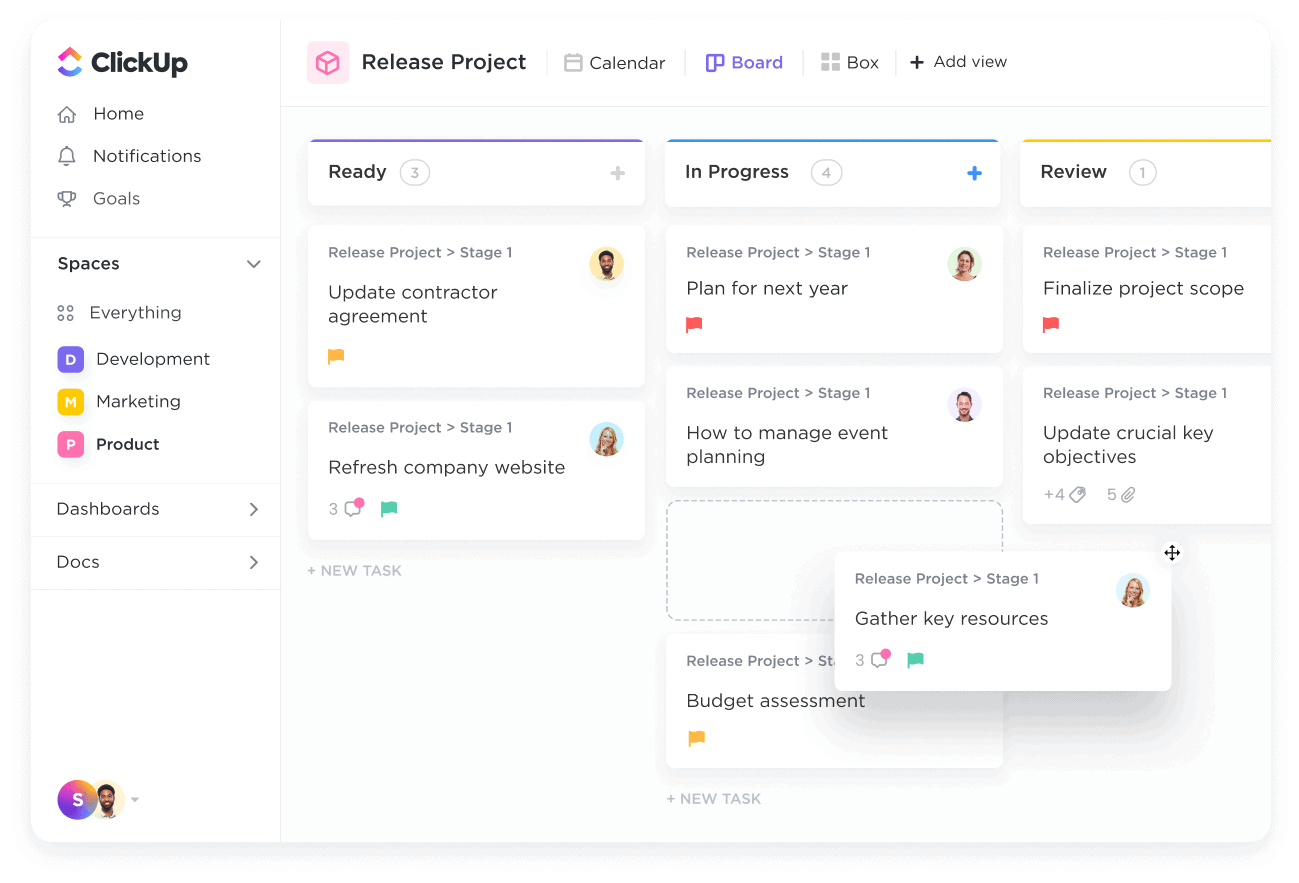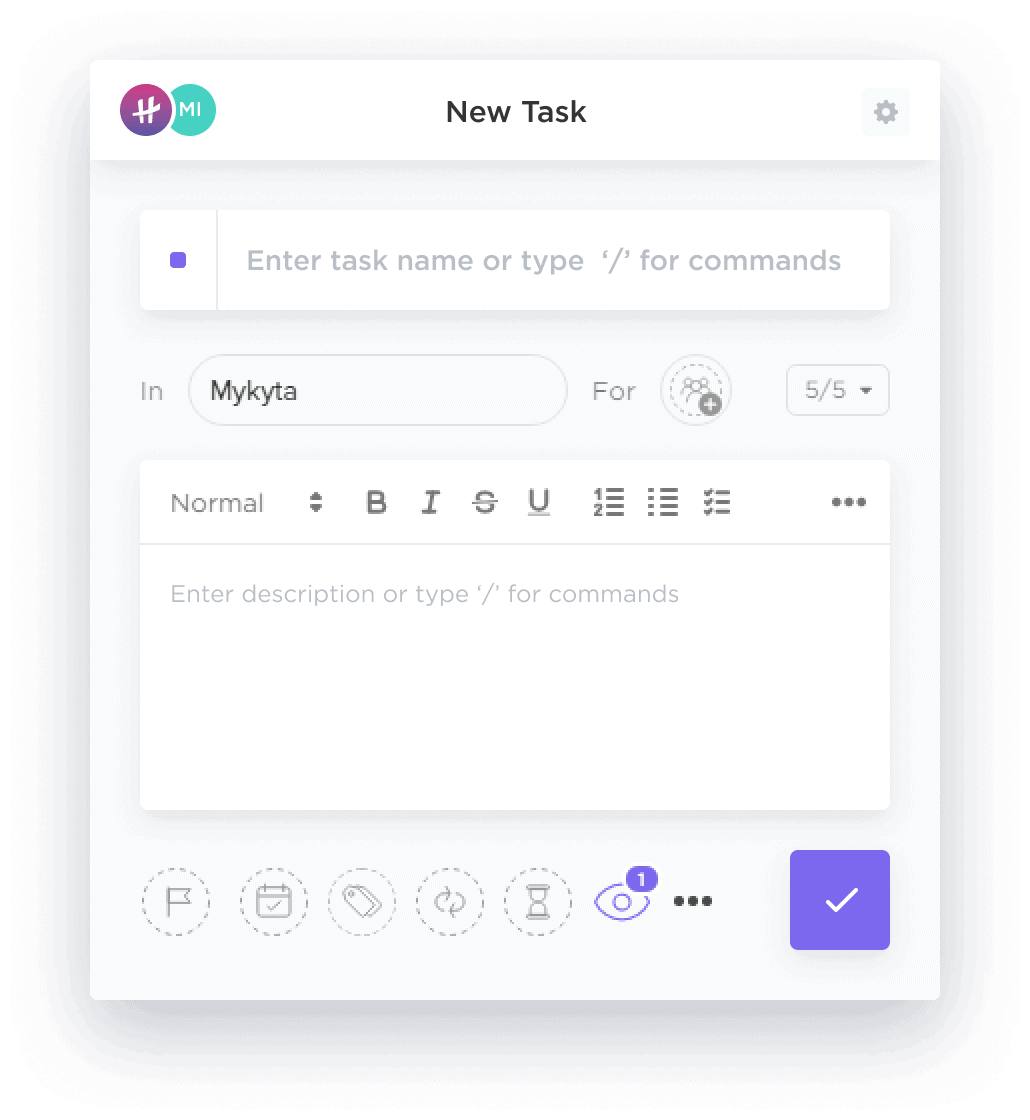ClickUp
ClickUp is one app to replace them all, project management of the future.
ClickUp is a simplistic but innovative project management web app designed to manage teams. ClickUp offers docs, reminders, to-do lists, calendars, goals, and even an integrated email service. And as it is fully customizable, ClickUp works for every kind of team. That means that teams can use only ClickUp, instead of other applications, to plan projects, control and organize workflow, and eventually collaborate efficiently and effectively.
Developers behind this hybrid project management solution emphasize that project management platforms currently available on the market are complicated, making them frustrated. Therefore they faced a dilemma: To keep being distressed or build an alternative app that is user-friendly and incorporates most, if not all, of the core tools that modern businesses use in sales, design, development, and marketing. Well, the decision led to the creation of ClickUp, which is ready to make the whole world more productive than ever before.
Who Is ClickUp For?
ClickUp project planning solution is directed at all kinds of teams and users. Size, budget, or industry does not matter, as ClickUp's exclusive and entirely customizable features make the app essential to keep everything, from sales to design to development, under total control and in a one and convenient place. It is a one-size-fits-all system.
For example, by offering modification options, a project manager or even a developer can tailor ClickUp to work in their specific desired way, without unnecessary adjustments and services. Furthermore, freelancers will also find ClickUp valuable, whether they are in content writing or website development. With ClickUp, they can have all their workspace together, from to-do lists to accessing emails and reaching out to potential clients.
Functions ClickUp
Clickup functions
Project management
- Chat
- Document Sharing
- Gantt Chart
- Kanban board
- Task Management
- Milestone Tracking
- Time Registration
Task Management Software
- Todo list
- Time tracking
- Resource planning
- Client Portal
Specs ClickUp
ClickUp product specification
- testtest spec 1
Pricing ClickUp
ClickUp come in 3 edition with every edition their own pricing plans:
- Forever Free, limited functionality
- Unlimited, small teams and freelancers
- Business, special for bigger teams
And there is enterprise version with a lot of custom setting.
Reviews ClickUp
ClickUp has a lot of features and everyone loves it for that. And thats also the difficulty, maybe it are to many features and is it to flexible.
- "a lot of features"
- "affordable price plan"
- "to complex"
- " to many features"
- "every two weeks new updates"
What Are ClickUp Benefits?
ClickUp presents users with a hybrid project planning and management platform by combining all those necessary tools and features to set them and their businesses rolling. With a single app, users can streamline their workflow and project needs, as with ClickUp, there is practically no need to switch between different software to do the tasks they need to complete. What ClickUp does, therefore, is centralizing everything. By incorporating an impressive single dashboard, it guarantees effective and efficient work performance.
But without further delay, here are the main ClickUp advantages:
Simple Collaboration
Working together should be a fun and simple experience, and ClickUp sets on it. Users can effortlessly comment on projects, assignments, or listings, while managers may turn those comments into new tasks and then assign them to other agile team members without hassle.
Easy Organization
Organizing projects is definitely not the easiest thing in the world. On the contrary, it is quite challenging. However, ClickUp is able to help in the organizing of projects with the implementation of a hierarchic approach.
Project managers can build their projects from the ground by assigning duties to groups and later sort those into categories for additional ease and flexibility. ClickUp also promotes the setting of goals, as they can help innovative teams focus and be more productive. With the use of push notifications ClickUp web version let you know what is important right now.
Everyone Can View Everything
A major challenge when working on projects is that different people have different views. And usually, that is when disagreements begin to occur. To help avoid these frustrations and keep the workflow on and smooth as butter, ClickUp offers three different ways to viewing projects and tasks.
Therefore, the notion of what works for one but not for others is entirely avoidable. This feature keeps creativity on, and while drastically improving productivity, results in getting those pesky tasks completed successfully and projects delivered on time and a standard.
Accurate Project Estimation
ClickUp, with its machine learning feature, assists project managers in the creation of precise and pragmatic estimates and timeframes for their projects. Instances of failed predictions are eliminated, as well as obstacles that block work progress, with ClickUp ensuring that assignments and goals are accomplished and achieved without the slightest delay.
Things To Know Before Choosing ClickUp
ClickUp currently offers two subscription plans: Unlimited and Business. Unlimited plan pricing starts at $5 per user/month billed annually or $9 per user/month billed monthly. The Business plan pricing begins at $9 user/month billed annually or $19 user/month billed monthly. ClickUp, however, also has a free trial: ClickUp pricing
History of ClickUp
ClickUp, a silicon valley startup, was founded in 2017 by Zeb Evans, who is also the acting CEO of the company Mango Technologies. In 2019 version 2.0 was released, while in 2020, the two crowdfunding attempts, Raised Series A and Raised Series B, were crowned with success as ClickUp reached a $1 billion valuation. ClickUp was based in San Francisco but moved to San Diego in 2019.
ClickUp screenshots