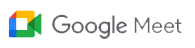Google Meet
Google Meet is a web-based communication solution, enabling users to connect with team members, remote colleagues, and clients. The software syncs with the other Google apps, allowing users to join, present, and live-stream meetings to up to 100,000 attendees. Google Meet also comes as a Chrome extension and can be used across every device, from desktops to mobile phones to tablet computers.
Furthermore, Google Meet is a super-secure app. Corporates would not want to have their confidential conversations leaked. For this reason, Google has incorporated the Google 2-Step Verification system, where users have to get verification codes with Google Authenticator. So, rest assured that your logging information is safe. On top of that, users can share their desktop screens via screen sharing so attendees can view presentations or documents.
Functions Google Meet
Google Meet includes several fascinating features. The best of these are audio and video calls with a resolution up to 720p, noise-canceling audio filter, low-light mode, chat functionality, and hosts being able to deny entry and remove users during a call, to name a few.
Platforms
- Web - Web-based / Cloud
- Windows - installed
- Mac - installed
- iOS - iPhone / iPad
- Android - Smartphone
Pricing Google Meet
Google Meet has three pricing models. The first one is free of charge, but the other two require a subscription. Google Workspace Essentials plan is available for $8.00 per user, per month (monthly billing). However, the Google Workspace Enterprise plan does not disclose pricing information. Users have to contact Google about it.
Google Meet prices>Reviews Google Meet
Google Meet caters to the needs of small, medium, or large businesses, freelancers, and individuals wanting to catch up with their friends or relatives. In other words, the software covers everyone's communication needs.
But here are the best features of Google Meet:
Excellent Video Conferences
The best feature of Google Meet is its ability to host video conferencing with up to 250 participants and broadcast up to 10,000 attendees. In this way, corporate organizations, educational institutions, or marketing teams can utilize the app to increase their productivity and extend their reach to new clients by promoting their products directly and efficiently. Also, they can expand their workforce by hiring remote employees and communicating directly with them, making them part of the in-house team.
Access the Software Without Downloading
Google Meet has a strong advantage over the competition, as it does not need to download onto any device to work. It is accessible via a web browser. Moreover, the software is available with a free, personal Google account, making it even more convenient to use, as most people have one already. That said, users can only invite people without a Google account to a meeting if they are subscribers to Google Workspace.
Google Workspace Integration
Since Google Meet is an integral part of Google Workspace, consumers can use the app with other Google apps. And that is so useful when it comes to business. For instance, to schedule a new Google Meet and invite participants, users use Google Calendar to establish the meeting's information, such as title, date, time, and guests. After creating the meeting, they can automatically send invitation emails, which will appear in the guests' primary Gmail inboxes. Easy peasy!
Screen Sharing Functionality
Another modern feature of video conferencing tools is screen sharing. And Google Meet incorporates this feature too. Practically, users can share their desktop screens. So, participants can view illustrations, presentations, or documents. Google Meet also offers in-call messaging via a chat platform and live captioning. The latter tools are incredibly helpful communication solutions during large meetings.
Total Control Over the Meeting
As a final note, Google Meet users hosting a call can mute, pin, and even remove participants, if necessary. To put it differently, they have full control over the live discussion. In the rare case a technical or inflammatory issue arises in-meeting, they can report it to Google's security team from the app's interface.
Some minor issues with Google Meet have to do with the app's performance from web browsers. It seems to be slower than intended and lag. Perhaps that is because Google Meet is a resource hog. Additional drawbacks are the empty GUI and that Google Meet does not have a dedicated desktop app, yet, to share files just by drag and dropping them into conversation windows. Also, it would be great to be able to chat with particular people during a video conference instead of the entire group all at once.
That said, Google Meet still does more than enough when it comes to video conferences and online meetings. And with enhanced security from the Google 2-Step Verification, it is one of the safest communication software.
Google Meet originally started as an invite-only iOS app in February 2017 as a video conferencing app for up to 30 participants, described as an enterprise-friendly of soon-defunct Google Hangouts. In addition, Google Meet during the 2020 pandemic, average 100 million users a day. As part of the Google family, it is headquartered in Mountain View, California, United States.